While our game may be running without any issues in the editor or even in…

Tick Function Explanation
The Tick function is called every frame. That is essential as you should not have too many calculations going in that function because you could easily crash your game and that is not a very pleasant experience to the end user.
Using the Tick function
In order to grasp how many times the Tick function is actually executed create an Actor and place type in a GLog to display that the tick function got executed, like below:
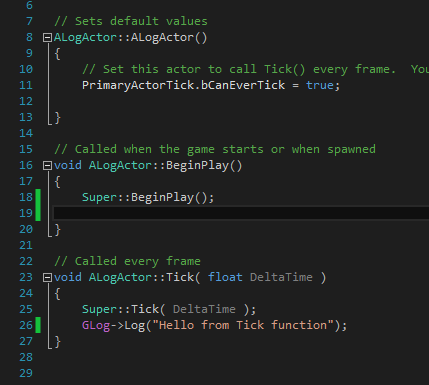
Then, make a blueprint based on the actor above and place it in your level. If you play test, your GLog should be spamming your output log similar to the image below:
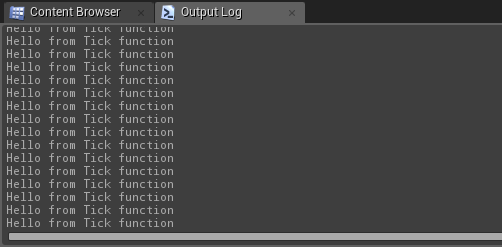



This Post Has 0 Comments